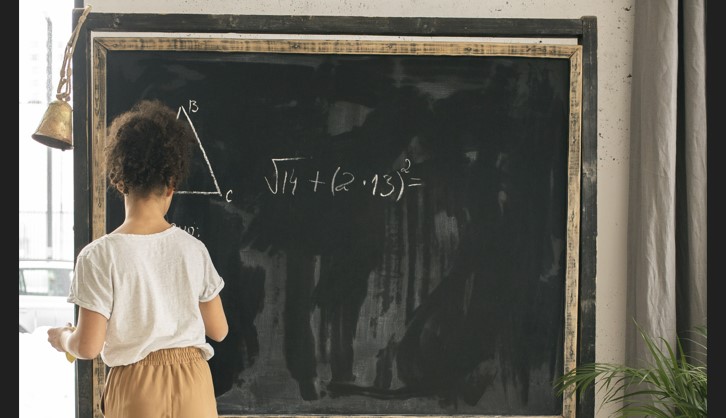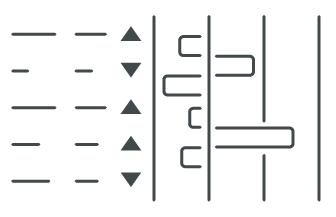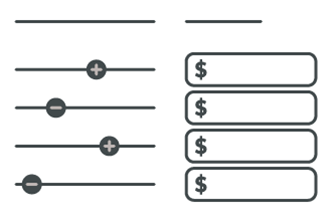There is much efficiency to be had in using an automated bid tool for your Amazon bid adjustments. But if you’re in the biz, you know automated bid tools aren’t perfect for every situation and have deficiencies of their own. In fact, I’m relatively certain no tools on the market today consider the majority of the factors I’ve outlined below, especially the strategic and qualitative considerations. So when you find yourself making manual bids or wondering what an automated bid should factor into its calculation, what’s on the list? We’ll use ‘gummy bears’ as our keyword example to work through key considerations and steps to take when participating in Amazon Bidding.
1. Which Amazon Bidding Strategy is being used?
First things first, you have to keep in mind which Amazon bidding strategy you are using. Dynamic Down only, Up or Down, Fixed Bids, or Rule-based? This is critical because each strategy will impact the max and min of your bid and corresponding CPCs in combination with the placement modifiers you have applied. You’ll also notice different CPC and return behavior for different bid strategies. In Jungle Scout’s 2022 Amazon Advertising Report, research showed that Fixed Bids tended to return the best followed by Dynamic Down Only, which tends to be the one I use most but I’ll be testing others based on JS’s findings.
2. Make your placement modifier percentage adjustments first
Do placement percentage adjustments for each campaign before you make any Amazon bid adjustments. We usually do these about once or twice a month. Adjusting the placement modifiers before bidding gives you context to the multiplier effect you have applied for each campaign, which of course also changes the max bid you’re potentially making for each keyword or target (referred to singularly as ‘keywords’ from here on). Combined with your chosen Amazon bid strategy, you can see how drastically the bid floor (Min Bid) and ceiling (Max Bid) can be impacted. Using our example below, a bid of $2.10 can turn into a $6.30 bid (3X) pretty easily given the bid strategy and placement modifier applied.
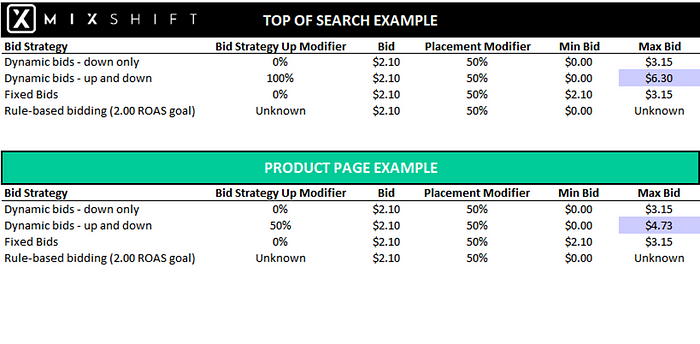
3. Consider the importance of the keyword to overall strategy and objectives
Now as you’re looking at a given keyword, how important is that keyword to the advertised product’s success on Amazon? Is it a head term for the category? Check Brand Analytics “Amazon Search Terms” for your top terms. Amazon will now tell you the relative volume of a given keyword. You can also leverage the new Search Query Performance Report under Search Analytics. If the keyword is relevant and highly ranked in Brand Analytics and/or Search Query Performance, you should be cautious about reducing your bids and spending on the term. I tend to be more aggressive for these particular terms, knowing that return might be less efficient due to higher CPCs, but conversions for head terms matter for organic ranking, leading to the next point…
4. Are you organically ranking for the term?
Before reducing a bid for a poor-performing keyword, especially a head term, you should consider the relevance of the term for the advertised product(s) and the rest of the products in your brand. Search the keyword on Amazon. Does your product appear on the first page or two of the results? Your advertising orders, though inefficient from a return perspective, may be contributing to the daily sales volume and organic ranking of the term.
Don’t lose the forest for the trees — remember your advertising efforts aren’t contained in a vacuum and support the larger game of ranking on Amazon organically. I tend to stomach poorer returns on keywords for which I’m organically ranking on the first page. I want to keep that spot because the organic sales from the position will offset inefficient spending and get washed out in TACOS. Said another way, you’re often helping TACOS out without knowing it by propping up organic rankings and sales via your daily advertising sales for the keyword. Woe is the advertiser who pulls back on a bid that was supporting organic ranking for a high volume term and can’t explain what happened in a few months’ time when sessions are dropping.
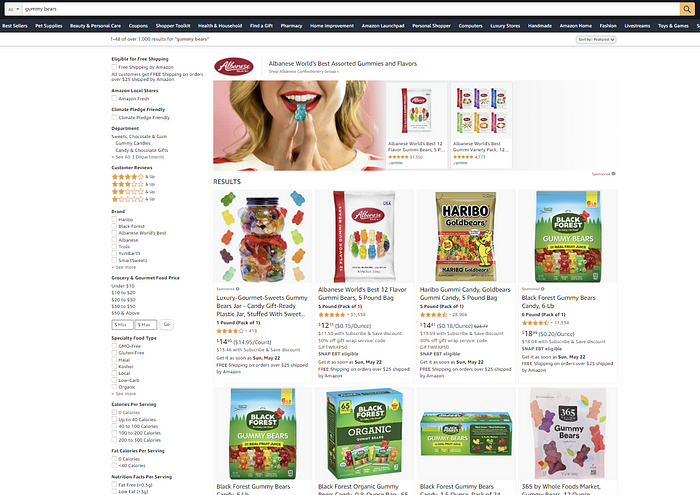
5. Do you bid on the keyword in multiple campaigns? Which one do you want to win?
Are you bidding on the keyword in other campaigns or ad groups? How should the bid in this campaign compare to other bids you have for the same keyword? Do you want it to be tiered higher or lower? Do you want the advertised product to be served at a higher frequency than other products for the given keyword? Is the product being advertised an inroad to other products in your catalog? This can be tough to keep track of but typically, my Exact match bid for a given keyword is the highest for the product that’s most relevant for the term (obviously). However, if a lower priced and related item in my catalog has a higher CTR and leads to many ‘Other SKU’ purchases, I may be inclined to lead with the inroad product knowing it will bring customers into the catalog to purchase other more relevant, and higher-priced, items.
In a lot of catalogs, multiple products could conceivably convert on one keyword. Like gummy worm ads converting on ‘gummy bears.’ I’m not not going to target ‘gummy bears’ with my gummy worms, but I’ll encourage the auction to serve my gummy bear products first with a relatively higher bid and what we hope is a better quality score, contributing to a lower required bid and preference to be served in the first place.
6. Are you hitting your return goals with your current CPC and ACOS performance?
What are your client’s or team’s goals for return? Generally, each of your keywords’ ACOS rates and revenue should align with your client’s return requirements. Is it 20% ACOS overall? Okay, you can probably get away with Brand campaigns running at a 7% ACOS while your non-brand campaigns can maybe be in the 40% ACOS range.
This all depends on your client, the individual item margins on Amazon, and how much you spend in each respective bucket (like brand vs. nonbrand targeting for example). As for a single keyword, you have to consider which bucket it lives in (brand/nonbrand, converting/awareness, etc.) and determine the campaign or ad group’s target performance. Given the points made above, you’ll likely be shooting for a range of ACOS like 40%-60% for non-brand keywords as an example. When considering whether you should lower or raise your bid, you can look at the ACOS rate and determine if you need to improve return and/or slow down the spend (reduce bid), or if the return is in range and you should spend more on the keyword (raise bid).
7. Is return secondary to “owning” the keyword?
Does your client or brand want to own certain keywords within the category? Sometimes, clients or brands have reasons to ‘own’ the search landscape for a keyword or keywords within a category. This might be in an effort to strategically position, capitalize on a growing search trend in the category, or simply for optics to a board somewhere. It might help to separate these types of terms into separate campaigns so you can control the portion of the budget that gets spent on these terms at higher ACOS rates, causing your total portfolio ACOS to rise without any other offsets such as spending more on brand terms.
8. Time period and data significance
Are you dealing with significant data? How much historical performance should you consider before adjusting your bid? The ACOS performance for a keyword will be different over a week, two weeks, and one-month period for the same keyword.
The key is the significance and when you last adjusted your Amazon bids. I usually adjust bids every two weeks looking over a 30-day lookback window. This injects 14 fresh days of data into my lookback window while working with enough performance to make a data-based decision. Typically, I am looking for at least 15+ clicks before I reduce a bid for a keyword I know I should be converting for. The rolling 30-day lookback window also ensures that my bids aren’t resting on the laurels of historical performance, especially as seasonality and competitiveness in the auction can drastically change the performance outlook at a rapid rate.
9. How does your current bid compare to the CPC and Suggested Bid Range?
Last but not least, how does your current bid compare to the 30-day CPC performance? Check the bid vs. the CPC. Are you higher, lower, or on par? Typically, if your Bid is at least 20% greater than the CPC, you have plenty of room to continue being served at the current bid level should you want to encourage spend on a solid performing keyword. Of course, the opposite is true if performance is no good on the keyword — in that case, I’d want to drop the bid below the CPC to discourage additional and inefficient spend for the keyword. For a good keyword, if the bid is less than 20% greater than the CPC, I tend to increase the bid until I’m comfortably above the trailing CPC. The caveat here is if I’m not getting many impressions/clicks/spend on the keyword and want more airtime for the keyword, I’ll jack up the bid to an even greater amount over the top of the CPC.
This is also in the context of the Suggested Bid for the keyword. If your bid is way below the Suggested Bid, this could be an indicator that you’re not qualifying for the majority of the auctions for the keyword. However, we don’t know the quality score that could overcome the higher Suggested Bid values and serve you for the keyword if you are a high-converting product for the term. Generally, I take Suggested Bid with a grain of salt, but if it’s much higher than my bid and I’m not getting many impressions, note that you can now check your impression share for a given keyword and ad type in the Search Term Impression Share report, I’ll move my bid up into the suggested range.
What did we miss?
Which factors do you consider when updating your Amazon bids? If we missed an important one, drop us a line here on LinkedIn!